If you’ve seen The Avengers on IMAX, then you know that the experience leads you to believe that you’re a part of the team. Even though the immersive cinema experience makes you feel like the sceneries are close enough for you to touch, you can’t interact with the events happening in the film. In that case, virtual reality (VR) raises the bar in bringing us new immersive experiences wherein we can interact with objects found in the virtual environment. To get the best VR experience, you need the best VR apps for Android.
Hold your horses!
Before anything else, you need the right gear to experience excellent VR. After buying your equipment of choice, it’s now time to search for the right Android VR apps to help you make full use the virtual realm. Technology caught up with the signs of the times as there are now hundreds of VR apps available on the Google Play Store. Taking a look at each application can take a significant amount of time.
So, what can be done?
Instead of wasting time trying out each VR app you can find in the Google Play Store, you can just read through the rest of this page. We’ve already done the research so you can just pick one, two, three, or all of the items found in the following list. It’s now time to take a look at the top VR apps for Android devices you can download and install today.

1. AAA VR Cinema Cardboard 3D SBS
- Installs – 1,000,000+
- Size – 31 MB
- Avg.Rating – 4.0/5
- Price – Free
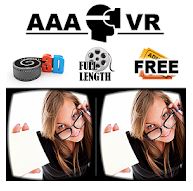 Have you ever tried using the Panorama mode on your smartphone camera? If so, then AAA Virtual Reality Cinema works in a similar fashion. Instead of taking multiple pictures and letting the camera software stitch it together, this VR app for Android lets you view videos. The app lets you experience a 180-degree view of the video clips and flicks accompanied by a head-tracking function. A side-by-side stereo sound option is also available and a 360-degree view of certain movies for a fully immersive experience.
Have you ever tried using the Panorama mode on your smartphone camera? If so, then AAA Virtual Reality Cinema works in a similar fashion. Instead of taking multiple pictures and letting the camera software stitch it together, this VR app for Android lets you view videos. The app lets you experience a 180-degree view of the video clips and flicks accompanied by a head-tracking function. A side-by-side stereo sound option is also available and a 360-degree view of certain movies for a fully immersive experience.
However, there are some requirements to make full use of the app like a compatible VR headset. If you’re having trouble finding the right headset for the app, then you can just use the Google Cardboard VR Headset instead. Also, opening up the application for the first time will show a popup message informing and warning you about your mobile device’s Bluetooth and Mouse options will be temporarily disabled. Disabling these features help temporarily fix performance issues and will lessen the possibility of crashes.
Is the app stable enough to run movies?
Don’t fret over the small stuff because you might not need your device’s Bluetooth and Mouse functionalities while you’re just sitting and relaxing while watching your favorite films. The app even lets you view the videos in High Definition and it doesn’t distort images despite watching the images through VR lenses.
2. Apollo 15 Moon Landing VR
- Installs – 100,000+
- Size – 31 MB
- Avg.Rating – 4.5/5
- Price – Free
 Do you dream of blasting off into the stars and landing on the moon? Most of us can’t live that dream because astronauts require a significant amount of training before they can even set foot inside a rocket ship. Instead, we can just use the Apollo 15 Moon Landing VR app. The developers of this app released the software to celebrate 45 years of the momentous occasion when the Apollo 15 mission landed on the moon back in 1971.
Do you dream of blasting off into the stars and landing on the moon? Most of us can’t live that dream because astronauts require a significant amount of training before they can even set foot inside a rocket ship. Instead, we can just use the Apollo 15 Moon Landing VR app. The developers of this app released the software to celebrate 45 years of the momentous occasion when the Apollo 15 mission landed on the moon back in 1971.
Instead of spending hours, days, weeks, months, and years inside a space station trying to train yourself for an upcoming space mission, all you need to do is strap on your favorite VR headset and run the app. Don’t forget to plug in your favorite headphones because sounds coming from this Android application is highly immersive. You might even lose yourself with everything that’s happening around you; so you may need someone within the vicinity to tell you that you’re still on Earth.
3. Cardboard
- Installs – 10,000,000+
- Size – 50 MB
- Avg.Rating – 4.3/5
- Price – Free
 If you’re looking for the best VR apps for Android with that offers the best compatibility for different VR devices, then look no further than the Google Cardboard app. It doesn’t mean that you’re required to use the Google Cardboard device to use this particular VR application. You can still use just about any VR headset but this app is most useful with the Google Cardboard device.
If you’re looking for the best VR apps for Android with that offers the best compatibility for different VR devices, then look no further than the Google Cardboard app. It doesn’t mean that you’re required to use the Google Cardboard device to use this particular VR application. You can still use just about any VR headset but this app is most useful with the Google Cardboard device.
Regardless of the VR headset you use, accessing the Google Cardboard app lets you go for a ride to different cities without leaving the comfort of your home. Launching the built-in Google Earth feature lets you use Google Street View while using the application. View the busy streets of New York or go for an arctic adventure with your VR device strapped to your head while using this app.
Aside from using the Google Earth feature, you can also view popular artifacts in just about every angle imaginable. Another unique feature brought by this Android application is photo sphere that allows you to look at a 360-degree view of the photo you just captured with your mobile device. Keep in mind that Google strongly warns you not to use the Cardboard app while you’re driving or walking to prevent accidents.
Also Read
4. Cardboard Camera
- Installs – 1,000,000+
- Size – 37 MB
- Avg.Rating – 4.3/5
- Price – Free
 Think of using the Google Cardboard app but with a dedicated camera function and you get the Cardboard Camera application. Users can enjoy its popular selections of 180 and 360-degree view video clips if you just like to view the content from other users. It’s also possible to enjoy tours of cities accompanied by realistic sounds with the help of a compatible VR headset, headphones, mobile device, and, of course, this app. Use this Android VR app to take high definition photos and it allows you to relive each memory taken with 3D details.
Think of using the Google Cardboard app but with a dedicated camera function and you get the Cardboard Camera application. Users can enjoy its popular selections of 180 and 360-degree view video clips if you just like to view the content from other users. It’s also possible to enjoy tours of cities accompanied by realistic sounds with the help of a compatible VR headset, headphones, mobile device, and, of course, this app. Use this Android VR app to take high definition photos and it allows you to relive each memory taken with 3D details.
5. Expeditions
- Installs – 1,000,000+
- Size – 45 MB
- Avg.Rating – 4.2/5
- Price – Free
 Are you bored of exploring every region found on Earth with Google Earth? If so, then you can you’re your explorations to the next level with the Expeditions app. It’s a nice change of pace if you’re bored with roaming the streets of Earth. With this application, you can dive to the depths of the ocean to shake hands (or fins) with sharks or you can get up close and personal with the mummies inside the tombs of Egypt.
Are you bored of exploring every region found on Earth with Google Earth? If so, then you can you’re your explorations to the next level with the Expeditions app. It’s a nice change of pace if you’re bored with roaming the streets of Earth. With this application, you can dive to the depths of the ocean to shake hands (or fins) with sharks or you can get up close and personal with the mummies inside the tombs of Egypt.
Is the Earth now too boring for you? Then you can still use this application to take to the stars! Explore and marvel at the constellations surrounding the Earth and our moon. Perhaps one of the unique features of the Expedition app is you can connect the experience with other mobile devices. In other words, friends and family that you want to accompany in your “trip” across the deep seas or galaxies can join you as long as they have compatible headsets while running this Android app.
Over 200 expeditions are available from within the app. Each of those activities can be curated as a set of VR imagery. Each instance has complete descriptions so you can even take notes while you’re exploring.
6. Fulldive VR – Virtual Reality
- Installs – 5,000,000+
- Size – Varies with device
- Avg.Rating – 4.4/5
- Price – Free & Contains In-app purchases
 VR is already an exciting piece of technology but you might become bored with the usual offerings of some VR apps. Sometimes browsing the traditional mobile apps but with a VR touch can become a refreshing experience. Fulldive VR is known for being one of the best VR apps for Android as it enables you to achieve that goal as you can use other known mobile applications like YouTube or Google Chrome but in the VR realm. Despite the versatility of this app in making use of other Android applications, it does require users to have Cardboard or Daydream headsets.
VR is already an exciting piece of technology but you might become bored with the usual offerings of some VR apps. Sometimes browsing the traditional mobile apps but with a VR touch can become a refreshing experience. Fulldive VR is known for being one of the best VR apps for Android as it enables you to achieve that goal as you can use other known mobile applications like YouTube or Google Chrome but in the VR realm. Despite the versatility of this app in making use of other Android applications, it does require users to have Cardboard or Daydream headsets.
The Fulldive VR app generates VR content allowing users to take advantage of a navigation platform. You can also watch content created by your friends and family, and it includes videos, images, and text. Users can even react and comment straight from this particular app.
7. Google Street View
- Installs – 1,000,000,000+
- Size – Varies with device
- Avg.Rating – 4.2/5
- Price – Free
 Google Street View is yet another Google-owned app with VR compatibility. Instead of taking a look at the streets of Paris, France in front of a screen, you can fully immerse yourself to the sights and sounds of “The City of Love” without leaving your couch. Now, some VR apps on the Google Play Store require you to pay before you can download, install, and use them, but this Google-powered app is completely free.
Google Street View is yet another Google-owned app with VR compatibility. Instead of taking a look at the streets of Paris, France in front of a screen, you can fully immerse yourself to the sights and sounds of “The City of Love” without leaving your couch. Now, some VR apps on the Google Play Store require you to pay before you can download, install, and use them, but this Google-powered app is completely free.
Discover natural wonders across the globe and even step inside famous landmarks in Tokyo or Singapore. You can even take a look inside some small businesses and restaurants or even step inside the White House in Washington. Additionally, you can even add the street where you live for everyone to enjoy. To accomplish that objective, simply create the new content by going to the “create 360 photos” found in the app. Next, use your phone’s camera or other certified street view-ready camera to upload the images into its database.
8. Titans of Space® Cardboard VR
- Installs – 1,000,000+
- Size – 32 MB
- Avg.Rating – 4.4/5
- Price – Free & Contains In-app purchases
 Who says science isn’t cool when you can travel to space using the Titans of Space app. If your phone is powerful enough to cater to the app’s requirements then you can get the smoothest frame rate but also get head tracking latency. Apart from the app requiring you to use a compatible VR headset, you also need to download the Google Cardboard app to take advantage of this Android application.
Who says science isn’t cool when you can travel to space using the Titans of Space app. If your phone is powerful enough to cater to the app’s requirements then you can get the smoothest frame rate but also get head tracking latency. Apart from the app requiring you to use a compatible VR headset, you also need to download the Google Cardboard app to take advantage of this Android application.
Titans of Space offers a unique view of the heavenly bodies as it even allows you to look at and compare the different sizes of the planets found in our solar system. Immerse yourself in an educational planet tour complete with dynamic soundtracks. The app even features multi-language support. Some users might even purchase the optional 50-minute narration content if you want to learn more about the planets.
Also Read
9. Wizard Academy VR
- Installs – 100,000+
- Size – 36 MB
- Avg.Rating – 4.1/5
- Price – Free
 Learning about the planets is great but sometimes you might want to educate yourself in other subjects while still using VR. Enter the Wizard Academy VR app – a friendly and immersive therapeutic platform developed by REALITEER. It trains users with their hand-eye coordination by allowing you to play games utilizing specific bodily functions.
Learning about the planets is great but sometimes you might want to educate yourself in other subjects while still using VR. Enter the Wizard Academy VR app – a friendly and immersive therapeutic platform developed by REALITEER. It trains users with their hand-eye coordination by allowing you to play games utilizing specific bodily functions.
Play archery from within the app to increase focus or indulge yourself in memory tests to increase your ability to recall thoughts. You can even play around with objects in the virtual realm with Telekinesis play. Known for being one of the best VR apps for Android, this mobile application helps enhance both mind and body functions.
10. NYT VR – Virtual Reality
- Installs – 100,000+
- Size – 39 MB
- Avg.Rating – 3.8/5
- Price – Free
 New York Times VR or simply NYT VR lets users immerse themselves in updated information about what’s happening in our world. Some stories found in this app are exclusive to the application as they show in-depth subjects that may be too graphic for the general public.
New York Times VR or simply NYT VR lets users immerse themselves in updated information about what’s happening in our world. Some stories found in this app are exclusive to the application as they show in-depth subjects that may be too graphic for the general public.
Watch news as they unfold in a 360-degree view so you can engross yourself in on the action as they take place. Use the right headset and you can even take advantage of spatial audio while using this Android application. If you don’t have time to watch the Live news unfold, not to worry as you can download the content to your phone and watch them in another time.
VR changed the way we look at different things thanks to its immersive content. Modern mobile technology helped bring VR to a new level. Using the best VR apps for Android helps users in enjoying exciting content in ways that weren’t possible if we were just looking at images on a flat screen. Try out these VR apps found in this list to help you get the most out of your VR headset for your Android device.
