With the latest mobile gadgets, taking professional-looking photos is now easier than before. However, finding the perfect angle, lighting, and overall composition are still proven difficult to achieve with mobile devices. Blurry photos are the least of your worries but it can still happen when you’re using your Android phone’s camera. With that in mind, you should always use the best Android app for photo editing.
“But you need to be a professional to use those apps!”
The common misconception with using mobile photo editing apps is that you need to be a professional or expert to use them. However, all you need to do is tap on the buttons on the app can and you can make photos look like they were taken from an expensive DSLR. Even professional photographers and editors would probably have at least 1 or 2 apps on their Android phones for quick photo editing schemes.
Are they for free?
Most photo editing apps are free but don’t assume that every mobile application you see on Google Play Store is free-to-download. So before you head on to Google Play Store, we’ve already done all the research for you. We’ve saved you precious time, effort, and data as you might think you have to install and uninstall different photo editing apps to find out which is the best app for you.

1. AirBrush: Easy Photo Editor
- Installs – 10,000,000+
- Size – 46 MB
- Avg.Rating – 4.8/5
- Price – Free & Contains In-app purchases
 Have you ever heard of an Airbrush? Yes, we all know it’s used by professional make-up artists and painters, but the AirBrush we’re talking here is a very useful photo editing app. Think of it as a one-touch AirBrush that you can use on your portrait images (especially your selfies). With a touch of a button, you can remove all the unwanted blemishes and dark spots on your face just by using this app…
Have you ever heard of an Airbrush? Yes, we all know it’s used by professional make-up artists and painters, but the AirBrush we’re talking here is a very useful photo editing app. Think of it as a one-touch AirBrush that you can use on your portrait images (especially your selfies). With a touch of a button, you can remove all the unwanted blemishes and dark spots on your face just by using this app…
How does AirBrush work?
The entirety of the app is user-friendly thanks to its simple controls. You can retouch and use other features with one press of a button. However, keep in mind that adding more functions to this app requires payment. With that in mind, do you like taking selfies?
If so…
Worrying about how your skin looks whenever you look at the photo of yourself can be troublesome. All the blemishes, acne, and yellow teeth can destroy your confidence. But instead of going to the dermatologist or dentist for services that require you to pay a ton of cash, all you need to do is use the AirBrush app. Its features include a blemish and pimple remover, and all you have to do is tap on the area where you want these hindrances to disappear. It’s that simple!
Are there any other features available from within the app?
Other features also include slimming, reshaping, and lengthening your face shape, and all of these can be done with just a few swipes of your finger. Additionally, there are HD features wherein you can also add beautiful and dramatic touches by blurring, cropping, stretching, and tuning pics for a professional-looking effect.
2. VSCO
- Installs – 50,000,000+
- Size – Varies with device
- Avg.Rating – 4.4/5
- Price – Free & Contains In-app purchases
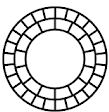 VSCO is the best Android app you can use if you want to use filters in your photos with a touch of a button. This app helps you control lighting, and even add a blurred effect to your images. Once you’ve finished editing your photo, you can publish it from within the app or save it on your personal VSCO profile for everyone to see.
VSCO is the best Android app you can use if you want to use filters in your photos with a touch of a button. This app helps you control lighting, and even add a blurred effect to your images. Once you’ve finished editing your photo, you can publish it from within the app or save it on your personal VSCO profile for everyone to see.
“Wait, do I need to create a profile? So that means I have to sign up?”
To use all of its features, you’re required to create a profile. However, don’t worry about convoluted registration instructions because signing up is easy. All you have to do once you download the app is you can sign up using your email address or phone number. After that step, you’re practically good to go. With your newly created profile, you can also follow and curate your work from your profile to other social media accounts.
What tools are available on VSCO?
The entirety of the app allows you to freely explore and beautify your photos just like a professional would on a desktop version of a photo editing software. However, the VSCO app takes it to the next level by adding updates every month to include revolutionary Film X tools and presets.
3. Snapseed
- Installs – 50,000,000+
- Size – Varies with device
- Avg.Rating – 4.5/5
- Price – Free
 With so many photo editing apps available on the Google Play Store, it’s difficult and time-consuming to scour each one. If you direct your search to Snapseed, know that it’s one of the best Android apps made for photo editing. In fact, the developers of Google made this app so you’re sure to take advantage of a bunch of great tools for professional-looking photos. Know that there are some of its features that require you to pay to utilize them, but they won’t break the bank if you decide to buy these additional functions.
With so many photo editing apps available on the Google Play Store, it’s difficult and time-consuming to scour each one. If you direct your search to Snapseed, know that it’s one of the best Android apps made for photo editing. In fact, the developers of Google made this app so you’re sure to take advantage of a bunch of great tools for professional-looking photos. Know that there are some of its features that require you to pay to utilize them, but they won’t break the bank if you decide to buy these additional functions.
“So, what does Snapseed have for me if I don’t want to spend a cent?”
Around 29 tools and filters are included in the free package. In addition, the app also has a healing brush to remove spots and blemishes, along with structure tools, HDR fine-tuning, and other features for fixing and improving photos.
What type of files is eligible for editing on Snapseed?
Almost all JPG file and RAW/NEF files are eligible for editing on this mobile photo editing application. You can also upload DNG files and edit them to your heart’s content. Once you finished editing simply export it as a JPG file or save it on your phone without destroying the precious information from within the file.
Snapseed can be your everyday tool for an everyday selfie, with all the tools available and ready to use. Maybe by using this Snapseed app, your photos can be gain popularity in all social media.
Also Read
4. Adobe Photoshop Lightroom CC
- Installs – 10,000,000+
- Size – Varies with device
- Avg.Rating – 4.3/5
- Price – Free & Contains In-app purchases
 It’s safe to say that we all heard and tried Adobe Photoshop to try and edit our photos. After all, it’s one of the most popular software for photo editing. The Adobe Photoshop Lightroom CC app takes photo editing to the next level by introducing a multitude of highly flexible and versatile tools fit for amateur and professional photographers and image editors.
It’s safe to say that we all heard and tried Adobe Photoshop to try and edit our photos. After all, it’s one of the most popular software for photo editing. The Adobe Photoshop Lightroom CC app takes photo editing to the next level by introducing a multitude of highly flexible and versatile tools fit for amateur and professional photographers and image editors.
Does it work the same as Adobe Photoshop found on desktop and laptop computers?
Yes, for the most part; most of its features are available on the app and you can optimize them with a paid subscription. Users can also use their Android phone’s built-in camera app along with Lightroom CC professional capture mode. In doing so, this process helps users compose and take shots with fewer chances of making mistakes.
What do I get if I opt for a premium subscription?
Adobe Photoshop Lightroom CC already works incredibly fine with its free features. However, their premium features will help double creative efforts by giving you hassle-free editing. With the premium subscription, you can adjust the details of photos with a touch on the screen or stylus for precise editing. Storing photos are made easier than before with the addition of star ratings along with adding flags. The app’s built-in algorithms handle the placements of auto-tags based on the information found in each photo.
Where can I store my backup data from Lightroom?
The premium feature also lets you back up all data to the cloud or to other devices. You can also synchronize photos or simply turn on the auto add feature to save an immense amount of time. You can even share your photos from the app to famous social media platforms like Facebook, Twitter, Flickr, and more.
5. Meitu – Beauty Cam, Easy Photo Editor
- Installs – 10,000,000+
- Size – 65 MB
- Avg.Rating – 4.5/5
- Price – Free & Contains In-app purchases
 Popular to teens and almost all over southeast Asia, Meitu is the best Android app for photo editing for many. Using this mobile application lets you edit your images with fun and creativity in mind. It has even acquired support from popular celebrities and key influencers. This app helps you customize your photo with text, filters, and fun backgrounds.
Popular to teens and almost all over southeast Asia, Meitu is the best Android app for photo editing for many. Using this mobile application lets you edit your images with fun and creativity in mind. It has even acquired support from popular celebrities and key influencers. This app helps you customize your photo with text, filters, and fun backgrounds.
Using this app is so much fun!
However, it’s easy to get lost with all the editing features available in the app. Hence, we might forget how the original photo looks like in the beginning. If you want to see the changes applied to your image, simply tap the “Before and After” button to compare your final edits with the original photo.
With so many features available to play around, is Meitu time-consuming?
Not by a long shot! In fact, you can save all the trouble of editing one photo with the use of an Instant beautification feature. One tap will give you flawless skin, and perhaps even a refined nose. You might even get sparkly eyes and even white teeth, and all of these can be done with a single tap.
From professional-looking photos to fun backgrounds, Meitu lets you discover other ways to enjoy photo editing in as many ways as possible with their special tools. The app also has a popular motion-face detect system found in its built-in app market.
6. SNOW – Beauty & makeup camera
- Installs – 50,000,000+
- Size – 87 MB
- Avg.Rating – 4.3/5
- Price – Free
 Why trouble yourself to apply makeup every day just to look pretty on camera for one shot. Instead, just use the SNOW app and apply special effects from there. You can still look like yourself and even prettier with a simple tap from this app. Know that about 200 million people around the world use this app daily. Even popular Kpop idols use this app, and upload their videos and photos from the mobile application.
Why trouble yourself to apply makeup every day just to look pretty on camera for one shot. Instead, just use the SNOW app and apply special effects from there. You can still look like yourself and even prettier with a simple tap from this app. Know that about 200 million people around the world use this app daily. Even popular Kpop idols use this app, and upload their videos and photos from the mobile application.
It’s easy to use SNOW!
Tapping the camera button once from the app itself allows you to take photos while holding the shutter button lets you take videos. Hence, there’s no need to go back-and-forth with your Android phone’s built-in camera app just to make use of SNOW. You can even find up-to-date AR makeup features and even animal filters when you’re taking selfies.
Is there anything else SNOW can offer?
Yes, it does! Enjoy as you choosing fun stickers and seasonal filters by downloading them from SNOW. The great thing about these extra content is that you don’t have to pay a cent to get them.
Also Read
7. Instagram
- Installs – 1,000,000,000+
- Size – Varies with device
- Avg.Rating – 4.5/5
- Price – Free
 Yes, you read that right; popular social media platform Instagram is also considered the best Android app for photo editing as told by many.
Yes, you read that right; popular social media platform Instagram is also considered the best Android app for photo editing as told by many.
How can Instagram be a photo editing app?
Once you download the app, simply tapping on the upload photo button makes it easy to quickly edit your images. Once you have chosen the best photos from your gallery, Instagram opts you to choose different filters to apply to your images. You can also adjust the lighting and contrast of each photo before you upload it to your profile.
Unlike other photo editing apps, this app immediately connects you to people through the social media platform. You can gain popularity and even followers all from within the mobile application. Instagram users can view your photos found on your profile, and you may even get the chance to become “Insta-famous,” if you’re willing to put in the effort.
What other features does Instagram have on offer?
Aside from editing photos and videos from the app, you can also share multiple photos to your feed. If you also feel like temporarily sharing your work, you can upload them to the story section. You can even use the app’s built-in drawing tools to create effects for added spark. These photos and videos found in your Instagram Stories feed will disappear after 24 hours. However, you can still view them in your Story archive.
With these 7 apps, you can now choose the best Android app for photo editing from our list that ultimately suits your needs and wants. Keep in mind that most photo editing apps you download can help you connect to other people, and most of them will have the same interests as you. The photos you edited from these apps might even help you create a portfolio as an artist.
