Humans are curious creatures; the moment we see advertisements appearing on their mobile device’s screen about a product or service, we just can’t help clicking on it. Almost every website you visit online, tons of ads to keep are swirling around pages. Some sites may even have a large number of ads that it may cause some phones to lag. Downloading and installing the best ad blocker for Android will give you free rein in moving about the Internet without those pesky advertisements.
Why is there a need for ads in the first place?
If you think scrolling through your social media timelines and profiles will help you escape from these advertisements, then you’re wrong. Companies need ads to help promote the word about their products and services. Albeit it’s still a good marketing practice to place ads on the Internet, some websites and apps just go overboard with the materials. Having so many ads animating all over applications and sites will result in phone slowdowns, lags, and sometimes even crashes.
Sometimes you just need a good ad blocker.
Searching around the Google Play Store for the best ad blocker is the right path to take if you’re constantly pestered by tons of advertisements on your mobile device. Are you wondering which ad blocker to download? Don’t worry as we’ve got that concern covered for you! All you need to do is read through the rest of this page for our list of the best ad blockers available for download.
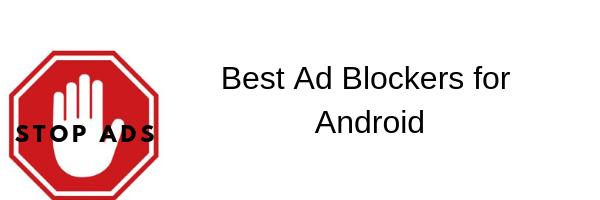
1.Free Adblocker Browser-Adblock & Popup Blocker
- Installs – 10,000,000+
- Size – Varies with device
- Avg.Rating – 4.4/5
- Price – Free & Contains In-app purchases
 There was a time when social media portals only have a minimum amount of ads. Go back to those peaceful times when you download the Free Adblocker Browser. This application is a mobile browser and ad blocker in one! Layers of banners from websites will cease to exist. Pop-ups will no longer show so you no longer have to wait 5, 10, 15, or even 30 seconds just to view online content. Pre-loaded advertisements will also stop showing so you can immediately watch YouTube videos without having to seemingly wait in line.
There was a time when social media portals only have a minimum amount of ads. Go back to those peaceful times when you download the Free Adblocker Browser. This application is a mobile browser and ad blocker in one! Layers of banners from websites will cease to exist. Pop-ups will no longer show so you no longer have to wait 5, 10, 15, or even 30 seconds just to view online content. Pre-loaded advertisements will also stop showing so you can immediately watch YouTube videos without having to seemingly wait in line.
Aside from halting all advertisement activities, this Android application also removes all ad-cookies made from third parties. Enjoy a completely ad-free experience with the Free Adblocker Browser app. Since there are no additional advertisements found on websites, browsing online content becomes faster than ever before. You can even save up on precious battery life since your smartphone won’t have to cater to so many images floating on your screen.
2. AppBrain Ad Detector
- Installs – 1,000,000+
- Size – 2.2 MB
- Avg.Rating – 3.7/5
- Price – Free
 Most ad blockers only focus on browsers and forget that the main threats are found in free apps (also called bloatware) installed on your smartphone. The AppBrain Ad Detector can fully optimize your phone by removing all unwanted ads. Furthermore, the app is 100% free! Other than removing annoying ads it also detects all annoying apps installed on your phones such as unwanted push notifications, desktop icon spam ads, and apps with privacy concerns. Once it identifies the threat of adware and spyware, you can safely remove them from the mobile system.
Most ad blockers only focus on browsers and forget that the main threats are found in free apps (also called bloatware) installed on your smartphone. The AppBrain Ad Detector can fully optimize your phone by removing all unwanted ads. Furthermore, the app is 100% free! Other than removing annoying ads it also detects all annoying apps installed on your phones such as unwanted push notifications, desktop icon spam ads, and apps with privacy concerns. Once it identifies the threat of adware and spyware, you can safely remove them from the mobile system.
The AppBrain Ad Detector application can also detect almost 70 different aspects of other apps with full details of harmful malware and apps. It works like an antivirus on your smartphone as it scans all apps and presents you with a detailed list of apps to remove. Many mobile users deem it as the best ad blocker for Android as it can also detect whether apps have SDKs like Facebook, Vkontakte, Twitter, and more.
3. Opera Browser: Fast and Secure
- Installs – 100,000,000+
- Size – Varies with device
- Avg.Rating – 4.4/5
- Price – Free
 Another offering in the Browser + Ad Blocker department is the Opera Browser. Using this application saves users the trouble of installing a separate ad blocker to view ad-free content around the World Wide Web. Aside from blocking intrusive ads, it can also keep you updated with personalized news. Additionally, you can view content in a fast and secure manner by beefing up privacy and security from within the app.
Another offering in the Browser + Ad Blocker department is the Opera Browser. Using this application saves users the trouble of installing a separate ad blocker to view ad-free content around the World Wide Web. Aside from blocking intrusive ads, it can also keep you updated with personalized news. Additionally, you can view content in a fast and secure manner by beefing up privacy and security from within the app.
If you’re used to Google Chrome and have difficulty switching to different browsers, then Opera Browser syncs your bookmarks, speed dial shortcuts, and open tabs from your other browsers. It also syncs all your Opera-browsing activities found in other devices.
Also Read
4. Adguard Content Blocker
- Installs – 1,000,000+
- Size – 4.3 MB
- Avg.Rating – 4.0/5
- Price – Free
 Adguard Content blocker offers its services to remove ads, banners, and popups. Despite its effective ad-blocking methods, this app works best with the Yandex and Samsung Internet browsers. It does work with other mobile browsers but with limited functionality. Hence, Samsung mobile phone users and Yandex browsing folks should definitely take note of this application.
Adguard Content blocker offers its services to remove ads, banners, and popups. Despite its effective ad-blocking methods, this app works best with the Yandex and Samsung Internet browsers. It does work with other mobile browsers but with limited functionality. Hence, Samsung mobile phone users and Yandex browsing folks should definitely take note of this application.
Despite its exclusivity to certain browsers, the Adguard Content Blocker app still get high ratings in the Google Play Store. Users can customize the app to suit their needs. It even has multi-language support as you can choose 20 language-specific and general filtering rules from a list.
5. Brave Browser: Fast AdBlocker
- Installs – 10,000,000+
- Size – Varies with device
- Avg.Rating – 4.3/5
- Price – Free
 Ads infest browsers like Google Chrome but it doesn’t stop us from browsing the Internet for its content. Using other options like the Brave Browser can become an ideal choice for Android users who are sick and tired of viewing ads as they browse through the net. It works in a similar fashion as the Opera Browser application as it has a built-in ad-blocking feature to give seamless browsing experiences to its users. The app can also remove external plugins that cause websites to load slower than other sites. This ad-blocking browser is designed for both its speed and security so popups, malware, and other annoyances become less of a worry.
Ads infest browsers like Google Chrome but it doesn’t stop us from browsing the Internet for its content. Using other options like the Brave Browser can become an ideal choice for Android users who are sick and tired of viewing ads as they browse through the net. It works in a similar fashion as the Opera Browser application as it has a built-in ad-blocking feature to give seamless browsing experiences to its users. The app can also remove external plugins that cause websites to load slower than other sites. This ad-blocking browser is designed for both its speed and security so popups, malware, and other annoyances become less of a worry.
You might even want to pocket your power bank as the disappearance of ads from websites help you conserve battery from your smartphone or mobile device. Some users might even experience sites to load 2x or 4x faster than before. Furthermore, Android users surfing the net using their carrier’s data allocation should rejoice as the site won’t consume too much Internet data to load websites.
6. adAway
Not available on Google Play store but you can download from the below given link.
 Although adAway is not available in the Play Store, you can still download the APK file from third-party sources. However, keep in mind that downloading APK files from third-party websites should be done with care. Downloading from unknown sources is risky business and getting the file from sketchy URLs may bring about disastrous results to your phone.
Although adAway is not available in the Play Store, you can still download the APK file from third-party sources. However, keep in mind that downloading APK files from third-party websites should be done with care. Downloading from unknown sources is risky business and getting the file from sketchy URLs may bring about disastrous results to your phone.
With that warning out of the way, using the adAway app helps you detect threats of ads and direct them to the 127.0.0.1 IP address. For non-techie folk reading that figure, that IP address is also referred to as the localhost or the end user. In other words, it’s like sending the ads back to an infinite loop which won’t deliver content to your mobile device. Basically speaking, it’s like a black hole for ads.
Using the app also brings customization features to its users. You can run web servers to respond blocked hostnames. Also. once the app detects malware, you can directly request an IP address (like 127.0.0.1) and send the threat there. Host files can also be downloaded from the app. adAway might require some permissions for you to use its full set of features. Regardless of some caveats, it’s still considered the best ad blocker for Android devices for many mobile users.
7. Block This!
Not available on Google Play store but you can download from the below given link.
 Ads are annoying, but you know what’s more annoying than banner and popup ads? Viruses and malware. Visiting websites when your phone is vulnerable to cyber attacks is like going through a landmine field without a scanner. Some viruses will even install apps on your smartphone without your permission. Block This App may not be available on the Google Play Store, but it’s still a good choice if you want a secure mobile experience. You can download this particular mobile application from the app’s website so you don’t have to worry about going to third-party sources.
Ads are annoying, but you know what’s more annoying than banner and popup ads? Viruses and malware. Visiting websites when your phone is vulnerable to cyber attacks is like going through a landmine field without a scanner. Some viruses will even install apps on your smartphone without your permission. Block This App may not be available on the Google Play Store, but it’s still a good choice if you want a secure mobile experience. You can download this particular mobile application from the app’s website so you don’t have to worry about going to third-party sources.
While other apps work like a browser and ad-blocker in one, this application works like an ad-blocker AND an antivirus. It blocks all in-app and browser advertisements including video and audio ads, popup ads, banners, and tracking cookies. Common malware doesn’t have a chance when you have this app installed in your device. It even includes a large list of common malware distributors to keep you safe from viruses. In addition to its amazing features, you can bypass your internet provider censorship and access parts of the web that were previously inaccessible. Though, be careful to where you access as it might trace your IP address and completely block you from their site.
8. Seven Adclear
Not available on Google Play store but you can download from the below given link.
 If your a fan of watching YouTube videos but get stopped by annoying advertisements then just download Adclear by Seven. No need to go to the Google Play Store as the app has its own site. You can head there directly to download the app so you don’t have to go to third-party downloading sites that may be full of malware.
If your a fan of watching YouTube videos but get stopped by annoying advertisements then just download Adclear by Seven. No need to go to the Google Play Store as the app has its own site. You can head there directly to download the app so you don’t have to go to third-party downloading sites that may be full of malware.
The Adclear app gives a wide protection with its On-device VPN that blocks ads across apps & browsers. This feature also ensures the safe access and retrieval of information from application’s servers. It uses VPN to locally route the traffic to the ad-blocking functionality found in the app. Once you download this Android application, all ads will disappear in seconds. Your YouTube streaming will now become smoother and faster than before.
Also Read
9. DNS66
Not available on Google Play store but you can download from the below given link.
 If you are familiar with technical terms in the technology industry, you probably know about the Domain Name System (DNS). With DNS66, it becomes obvious for some power Android users as to the main feature of the app.
If you are familiar with technical terms in the technology industry, you probably know about the Domain Name System (DNS). With DNS66, it becomes obvious for some power Android users as to the main feature of the app.
Many Android users know DNS66 as the best ad blocker for Android because it blocks hostnames via DNS. The app creates a secure environment for better and safer surfing in browsers. Malware and unwanted ads also disappear from smartphone apps. You can, however, place apps and URLs on the application’s whitelist to prevent any false positive attacks. The app will also automatically create a list of ads you can filter. You can also send to other ad hosts to a blacklist.
10. Disconnect Premium VPN
- Installs – 10,000+
- Size – 9.6 MB
- Avg.Rating – 3.4/5
- Price – Free
 Available in the Google Play Store, we saved the best for last as the Disconnect Premium VPN app has earned its name as the “favorite privacy tool” by the New York Times in 2016, 2016, and even 2018. Disconnect offers their services to everyone with their trusted users of over 50 million people. The app blocks tracking across your device to completely protect apps and browsers.
Available in the Google Play Store, we saved the best for last as the Disconnect Premium VPN app has earned its name as the “favorite privacy tool” by the New York Times in 2016, 2016, and even 2018. Disconnect offers their services to everyone with their trusted users of over 50 million people. The app blocks tracking across your device to completely protect apps and browsers.
You don’t have to worry about endangering your personal information or activities online with the help of this ad-blocking Android application. The app will never log, track, or collect any information that will threaten the safety of your data.
Once it blocks certain ads and harmful malware, you can immediately see the difference as it accelerates page load speed by up to 44%. The app also reduces bandwidth use by up to 39%. Your privacy and security are safe with the Disconnect Premium app as it encrypts all your traffic and changes your IP addresses to prevent Wifi snooping and other suspicious activities.
Although some apps we mentioned may not be available in Google Play Store, there are always third-party providers that help you download the best ad blocker for Android devices. Some of the apps are from independent companies so you can download them directly from their website with ease. Keep in mind that even with the help of ad blockers there will still be a chance of breeches to your privacy. Always be careful of ads that appear on your screen and think carefully where to land your tapping fingers.
